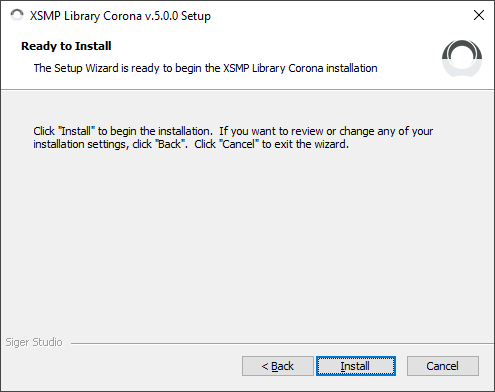Installation of XSMP Presets Library
You can download the latest official version of XSMP Libraries and Textures from www.sigerstudio.eu with the account supplied to you by Siger Studio.
Each library has its own installer: installer Library for V-Ray, installer Library for Corona, installer Library for Redshift.
Download and unpack archive XSMP-Lib-V-Ray-v-xxx.zip or (and) XSMP-Lib-Corona-v-xxx.zip, XSMP-Lib-Redshift-v-xxx.zip.
Before running the installation, make sure your Windows account has administrative privileges.
1. Run the installer (for example XSMP-Lib-V-Ray-v-xxx.exe).
If you are using User Account Control (UAC), a security prompt will open – you will need to confirm that the installer can continue.
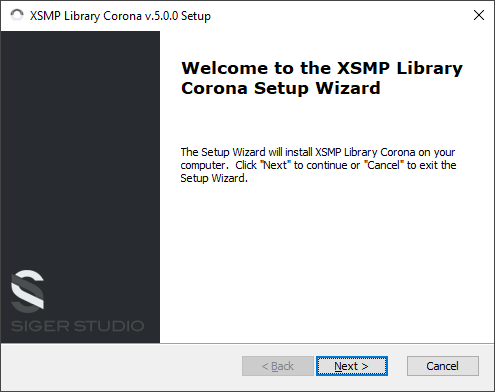
2. You will be presented with the Siger Studio licensing agreement. Please take a moment to review the agreement. Click the “I accept…” to proceed.
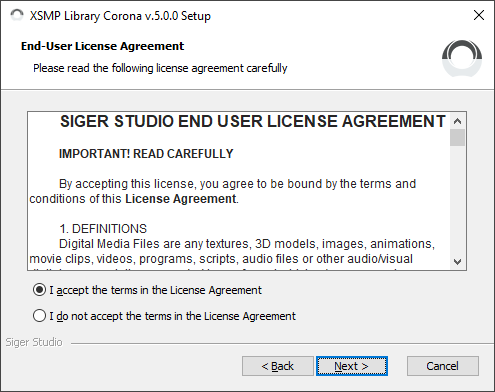
3. Next window – path to install. Changes are strictly not recommended (In the current version of XSMP).
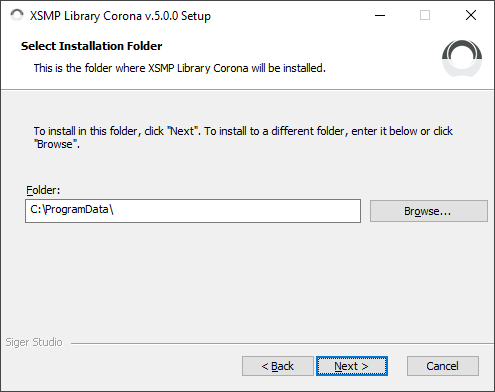
4. When ready click the “Install” button.