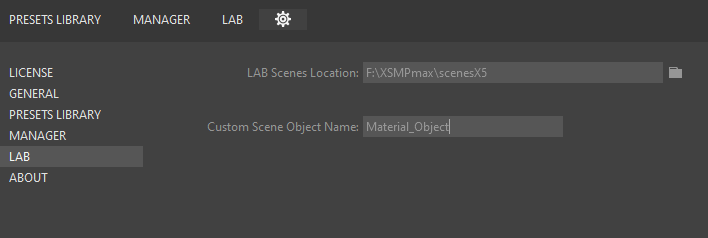Installation of XSMP Material Lab Scenes
1. Create the new folder (or use already existing) on which you want to install XSMP Lab scenes.
The directory (e.g. "scenesX5") can be on any place of a local drive of your computer.
2. Download archive(-s) Scenes-*-v-*.rar and unpack to the created folder.
3. In the XSMP settings, specify the path to the directory containing the scenes.
Settings > LAB > LAB Scenes Location