XSMP Manager Settings
The settings for the Manager can be found under XSMP Settings > MANAGER
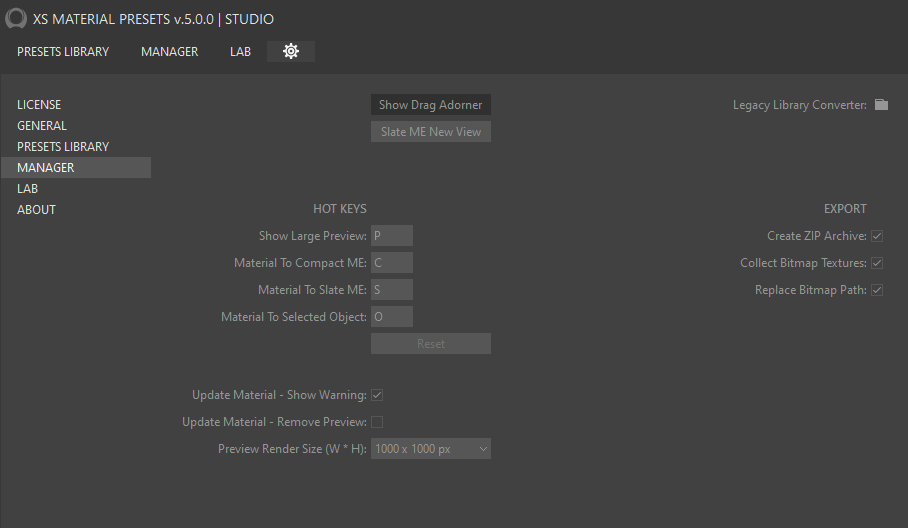
Show Drag Adorner - When this option is enabled, a preview of the object to be dragged (directory or material) will be displayed.
Slate ME New View - Enabling this option will create a new View (with the name of the material) for the material sent to the Slate Material Editor. Otherwise the material will be sent to the active View.
Hot Keys - Any Hot Keys can be assigned for the specified functions. The Reset button below allows you to reset the defaults at any time.
Update Material - Show Warning - A warning will be displayed when material with the same name is updated from the Material Editor.
Update Material - Remove Preview - If a Preview Image has already been generated for the material to be updated, it will be deleted.
Preview Render Size - The size of the Preview Image when generated with a Sphere or Lab Scene. The maximum possible size is 1000 x 1000 px.
Legacy Library Converter - A converter for user material libraries created in previous versions of XSMP.
EXPORT
Materials can be exported to a regular 3ds Max library file. For example, when you need to provide material to a client, etc.
Create ZIP Archive - A ZIP archive will be automatically created with the exported material and/or the textures used.
Collect Bitmap Textures - All Bitmap textures used in the exported material will be collected in the archive.
Replace Bitmap Path - The paths of the Bitmap textures in the material will be changed to the exported directory.
