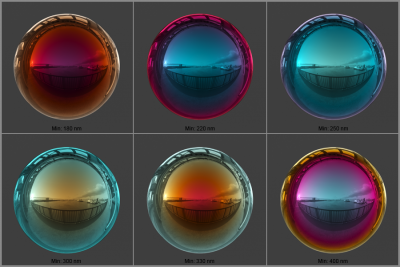SIGERTEXMAPS ThinFilm
The plugin can be used as a reflection color map in a material with the Fresnel option of the material turned off (this plugin does its own Fresnel calculations).
- Version
- 1.1.4
- 3ds Max
- 2017 and above | 64 bit
- Renderer
- V-Ray v.2.x and above,
Corona Renderer v.1.x and above | 64 bit - License
- Free for personal and commercial use.
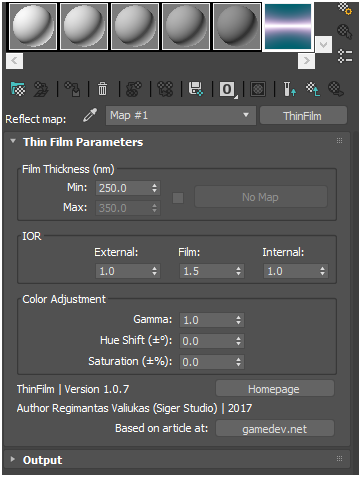
Parameters
Film Thickness
Min – the minimum thickness of the thin film, in nanometers.
Max – the maximum thickness of the thin film, in nanometers.
Map – a texture map that specifies the actual thickness of the film between the specified Min and Max thickness values. Normally this would be something like a Noise map to give some variation to the interference effect. If this is left blank, the Min parameter specifies the film thickness.
IOR
External – refractive index of the medium surrounding the material. Normally this is set to 1.0 for air.
Film – refractive index of the medium that the thin film is made of.
Internal – refractive index of the medium below the thin film.
Color Adjustment
Gamma – specifies the gamma correction value.
Hue Shift – lets you change colors using a standard Hue spectrum. Range = -180…180.
Saturation – the intensity or purity of the colors. Lowering the Saturation value removes color, causing the color to tend toward grayscale, while raising it intensifies the color.
Range = -100…100.
Credits
Created by Siger (Regimantas Valiukas | Siger Studio), 2015-2025
Based on article at gamedev.net
– File ThinFilm_2013.dlt compatible: 3ds Max 2013/2014
– File ThinFilm_2015.dlt compatible: 3ds Max 2015/2016
– File ThinFilm_2017.dlt compatible: 3ds Max 2017
– File ThinFilm_2018.dlt compatible: 3ds Max 2018
– File ThinFilm_2019.dlt compatible: 3ds Max 2019
– File ThinFilm_2020.dlt compatible: 3ds Max 2020/2021
– File ThinFilm_2022.dlt compatible: 3ds Max 2022
– File ThinFilm_2023.dlt compatible: 3ds Max 2023
– File ThinFilm_2024.dlt compatible: 3ds Max 2024
– File ThinFilm_2025.dlt compatible: 3ds Max 2025
– File ThinFilm_2026.dlt compatible: 3ds Max 2026
* Added support for 3ds Max 2026.
01.04.2024 – v1.1.3
* Added support for 3ds Max 2025.
31.03.2023 – v1.1.2
* Added support for 3ds Max 2024.
02.04.2022 – v1.1.1
* Added support for 3ds Max 2023.
31.03.2021 – v1.1.0
* Added support for 3ds Max 2022.
31.03.2019 – v1.0.9
* Added support for 3ds Max 2020.
25.03.2018 – v1.0.8
* Added support for 3ds Max 2019.
13.04.2017 – v1.0.7
* Added support for 3ds Max 2018.
02.10.2016 – v1.0.6
* Performance optimization (up to 50%).
25.04.2016 – v1.0.5
* Added support for 3ds Max 2017.
02.09.2015 – v1.0.4
* Fixed references issues.
25.05.2015 – v1.0.3
* Added standard Output dialog.
18.05.2015 – v1.0.2
* Minor bu fixes.
07.05.2015 – v1.0.1
* Fixed Thread Safety issues.
02.05.2015 – v1.0.0
* Initial stable version.