Use of material test scenes
The database contains embedded scene presets for material testing (Shaderball) with different sizes of the main object (20 cm, 40 cm and 80 cm).
Scenes and objects are of different sizes in order to test procedural materials (e.g. with procedural noise maps), or materials with SSS, transparency properties etc.
There is also a scene (40 cm object size) for testing “soft” materials, e.g. fabrics, leather etc.
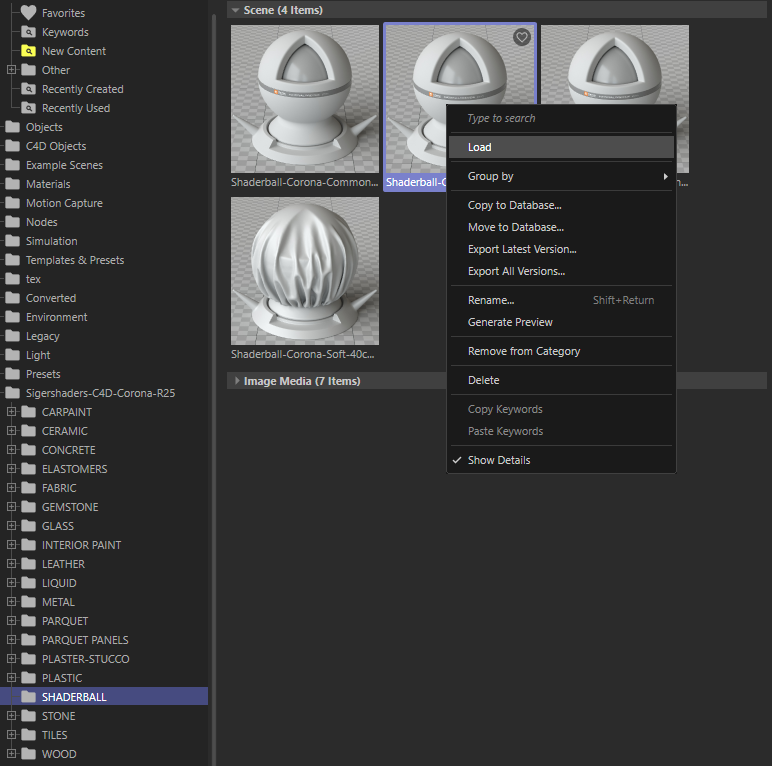
The material to be tested must be assigned to an object named Material_Object.
When Bitmap textures are used in the material, it is possible to specify real texture sizes.
The Circumference property of the main object is very important. It can be used to specify the correct size of the texture mapping.
Below is the Circumference for different size objects. This value is also indicated in the annotation of each scene.
- 20 cm
- = 62.8318
- 40 cm
- = 125.6637
- 80 cm
- = 251.327
The formula for the size of the real texture mapping is simple: Circumference / texture length (or width) in cm = scale value.
Example
We have a texture with a coverage area of 50 cm x 50 cm.
Calculate for object size 40 cm: 125.6637 / 50 = 2.513
Select the object’s Material Tag and specify the result in Tiles U (texture width) and Tiles V (texture height).
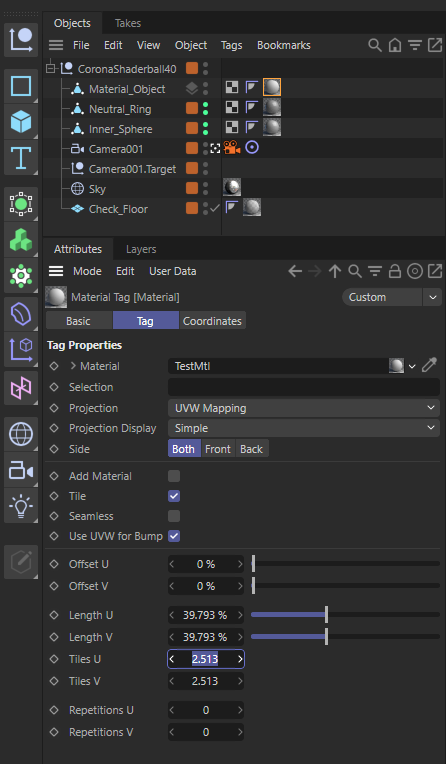
The texture will now be rendered at the required scale.
