INSTALLATION in Cinema 4D R21 – R24
This guide is to serve as a reference for installation of Sigershaders Corona | C4D Material Presets Library for Cinema 4D R21 – R24.
You can download the latest official version of Corona | C4D Material Presets Library database from www.sigerstudio.eu with the account supplied to you by Siger Studio.
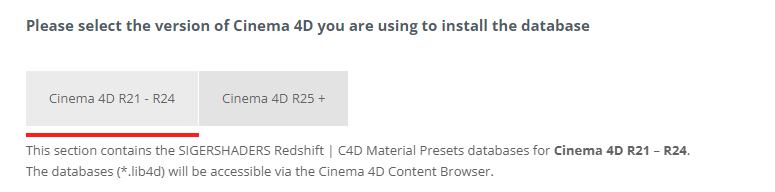
Download multipart Sigershaders-C4D-Corona-R21-xxx.part01-xx.rar RAR archive from Downloads page.
You need to download all parts of archive to be able to begin the unpacking process.
For unpacking of archive you can use WinRAR or other compatible software.
If you have downloaded all files needed, e.g., all 16 “.part1-16.rar” RAR files, and placed them in the same directory, it is sufficient to double-click the file with the extension “.part01.rar” to start the unrar process (First part only! All other parts will be found and extracted automatically!).
Copy unzipped files *.lib4d to C:\Users\USERNAME\AppData\Roaming\MAXON\CINEMA 4D Rx_xxxxxxxx\library\browser\
or C:\Program Files\MAXON\CINEMA 4D Rxx\library\browser\
Now you can find library in Cinema 4D Content Browser.
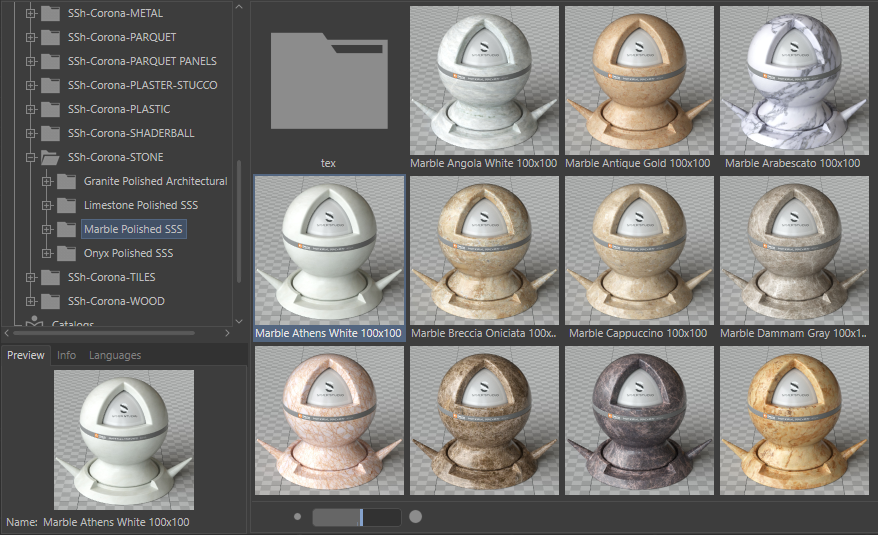
As the material database is huge, we recommend storing it on a different partition from the system, or even on a different drive.
This can be done by editing Environment Variables
.
