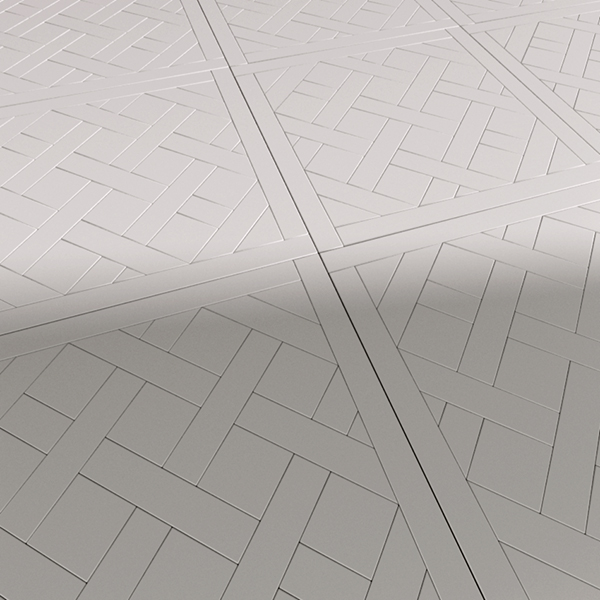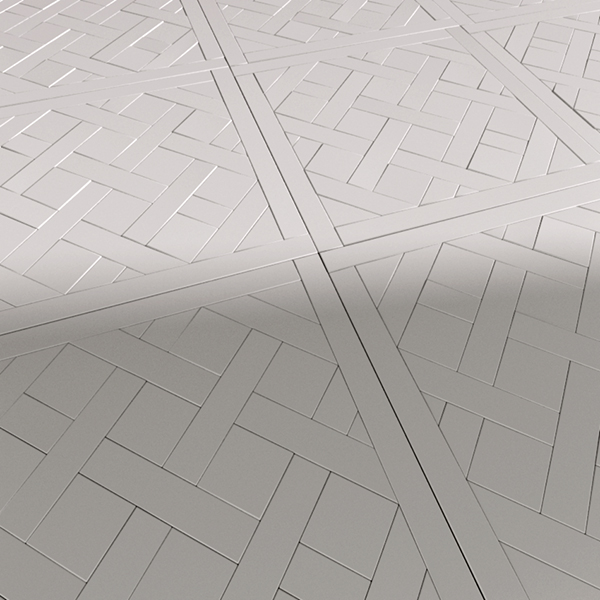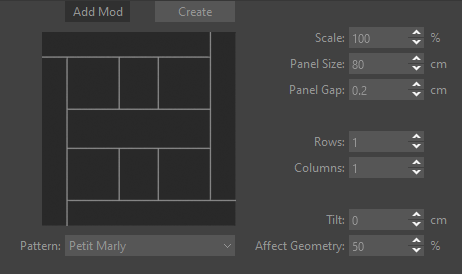ST Parquet Parameters
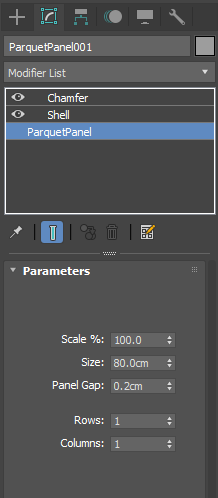
Add Mod
When enabled, the required modifiers (Shell and Chamfer) with recommended settings are automatically added to the stack when creating a new parquet geometry.
Create
Creates a new parquet geometry object in the scene with the specified parameters. The first parquet panel is always created at the XYZ coordinates 0.0, 0.0, 0.0.
Scale
Scales the entire parquet geometry proportionally by a percentage.
Panel Size
Specifies the size of an individual parquet panel.
Panel Gap
Defines the gap between parquet panels.
Rows
Adds additional parquet panels along the Y-axis.
Columns
Adds additional parquet panels along the X-axis.
Tilt
Applies additional geometry deformation along the Z-axis by adjusting the elevation of polygon edges, simulating uneven parquet placement for enhanced realism.
Affect Geometry
Controls the percentage of the geometry (polygon edges and vertices) affected by the Tilt effect across the entire parquet.